Top best Screen Recorder
Publise by Himanshu raj Date=30 August 2020
1. AZ Screen Recorder – No Root
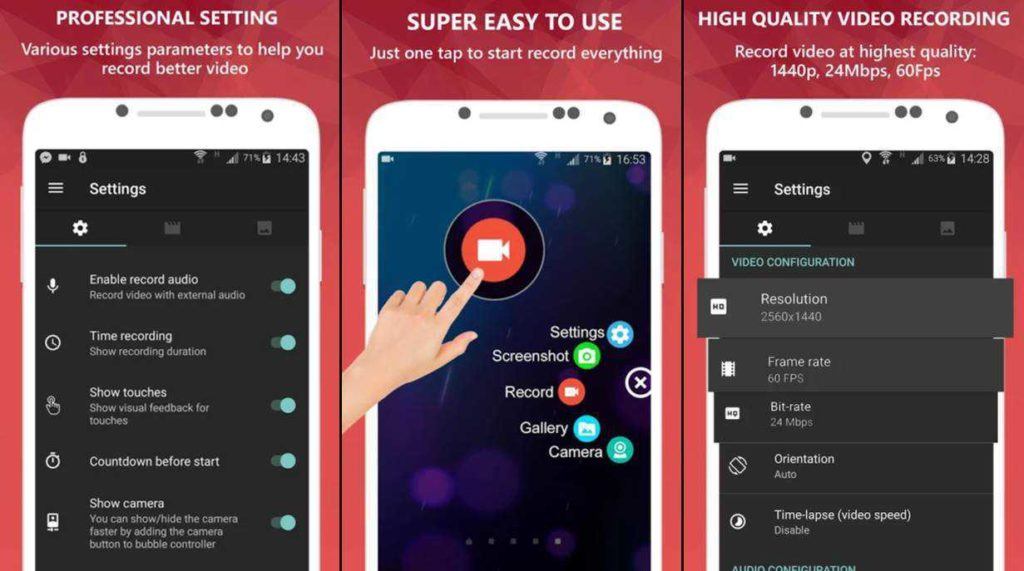
AZ Screen Recorder is a popular Android screen capture app used by more than a million users. It is easy to operate and requires no root access. It has no watermarks or time limits for recording. It allows you to create HD and Full HD videos, and you can also pause and resume while recording.
The videos that you make get automatically saved to the gallery. Apart from this, the app is highly customizable. You can set video resolution, bit-rate, frame rate, screen orientation, customize timer to stop, and share or delete recorded videos.
2. Super Screen Recorder – No Root REC & Screenshot

Super Screen Recorder is an excellent Android screen recorder that comes with a user-friendly interface along with impressive video editing features. It does not require a rooted device and has no time limit for the recordings.
The app provides high-quality recordings with various resolutions, frame rates, and bit rates. You can pause and resume while recording and also hide the floating window.
3. DU recorder – Screen Recorder, Video Editor, Live

DU recorder is one of the best Android screen recorder apps with over 10 million downloads. It permits you to record a video of whatever is happening on your Android’s screen.
Also, you can later edit the video using the built-in editor. It requires no root access, and there is no time limit for recording. It, however, includes a watermark that will be displayed on every video that you create.
4. Google Play Games
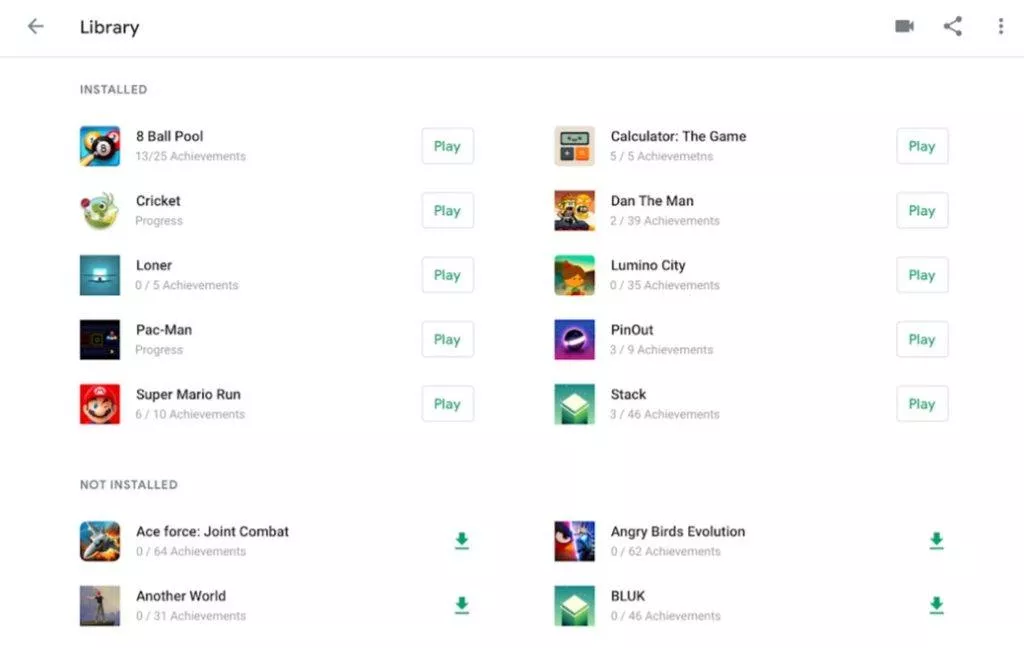
Now that you’re looking for the best screen recorder for Android, one could be on your phone itself. Google Play Games is more than just a hub for mobile gaming. It has built-in screen recording functions that work rather well.
Apart from recording games, you can also record other things like apps or anything that you wish to. It can be the best option for users with newer versions of Android.
However, if you have an older Android handset, you should have a rooted device to access the recording function. It works up to resolutions of 720p. Google Play Games is free, with no ads or in-app purchases. But the screen recording feature may not work in all the countries.
5. Screen Recorder – Free No Ads
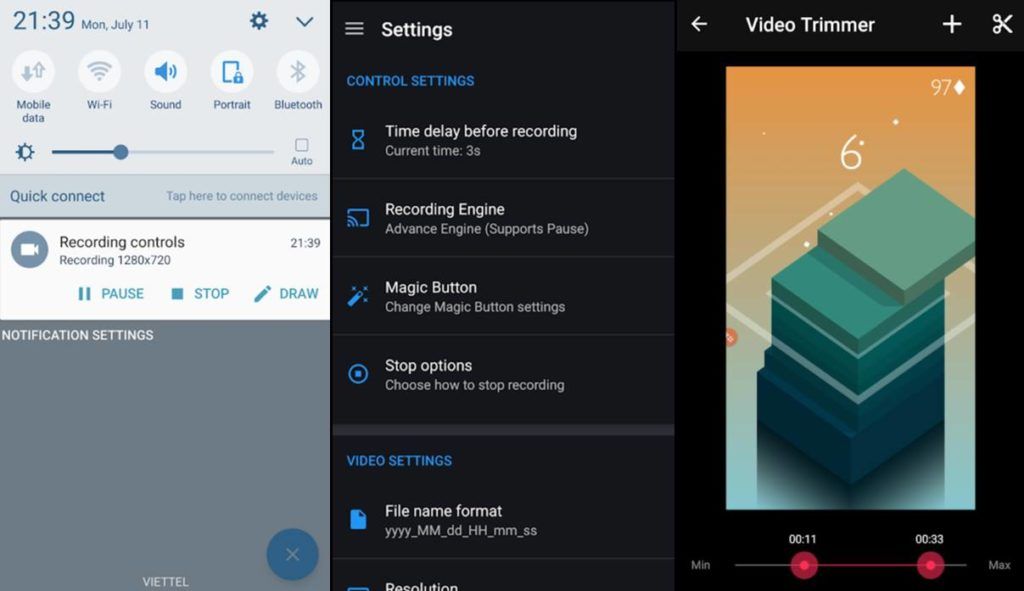
Screen Recorder is a full-featured screen recorder for Android that is entirely free with no ads or in-app purchases. It is lightweight and does not contain a watermark, or requires root access. You can get different resolutions, various frame rates, bit rates, and also add text or logo to your recordings.
It allows you to record touch input, external audio, and supports Facecam while recording. Moreover, it includes a video trimmer, and you can also choose the location to save your video. The app is available in multiple languages apart from English.
6. Mobizen Screen Recorder – Record, Capture, Edit
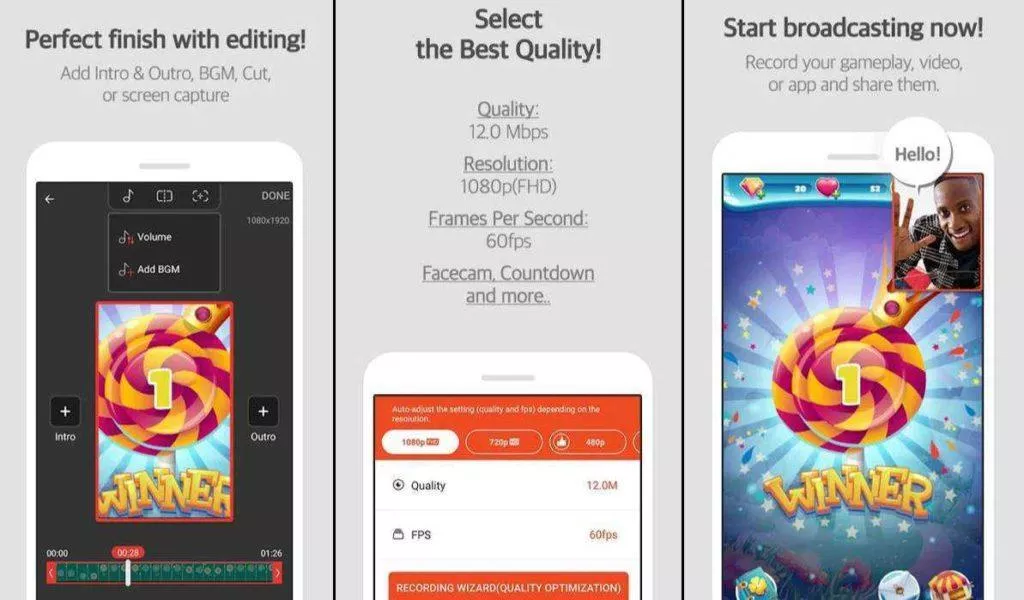
Mobizen is a convenient and easy-to-use screen recorder that allows you to record, capture, and edit any videos, games, or apps. It provides high-quality video resolutions, and you can also capture your reaction with the Facecam.
Moreover, this screen video recorder for Android has a variety of video editing features. It requires no root access and offers you free watermark removal with Clean Recording Mode. The app is free to download and ad-supported along with in-app purchases.
7. ADV Screen Recorder
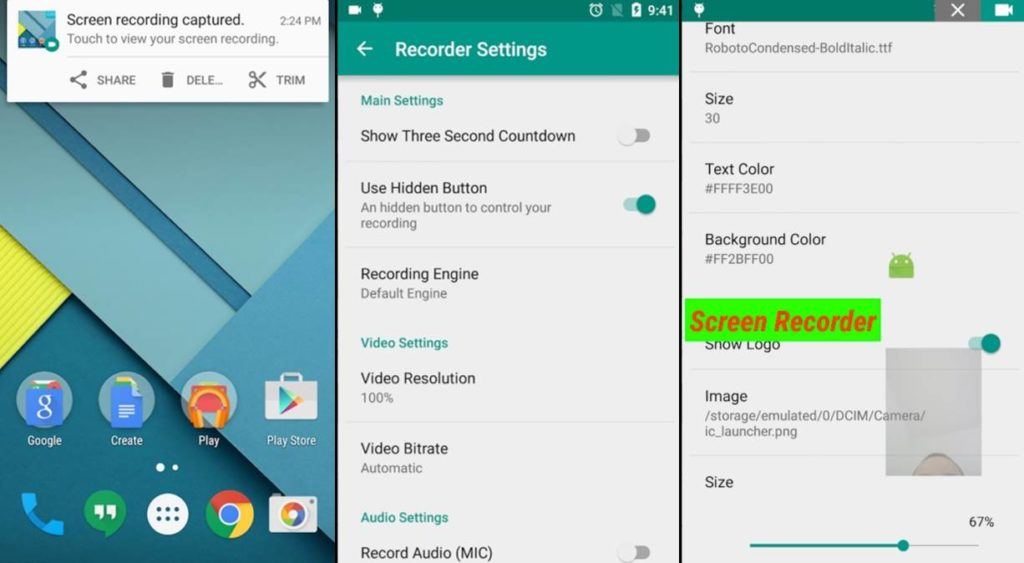
ADV Screen Recorder is another reliable screen recorder for Android that provides all the essential features. It offers you to record your phone’s screen with two different engines. You can set different resolutions, frame rates, bit rates, and also draw and write over the clip.
While recording, you can use both the front and the rear cameras. Also, it allows you to pause the recording if necessary. The Android screen capture app does not contain a watermark and does not require root access either. It adds a countdown of 3 seconds before starting the screen recording. It is lightweight, free, and contains ads along with in-app purchases.
8. Screen Recorder with Audio and Facecam, Screenshot

Screen Recorder is another free Android screen recording app. It permits you to record your screen with Facecam, take screenshots, and edit videos after recording. It does not contain a watermark or requires a rooted device.

No comments:
Post a Comment